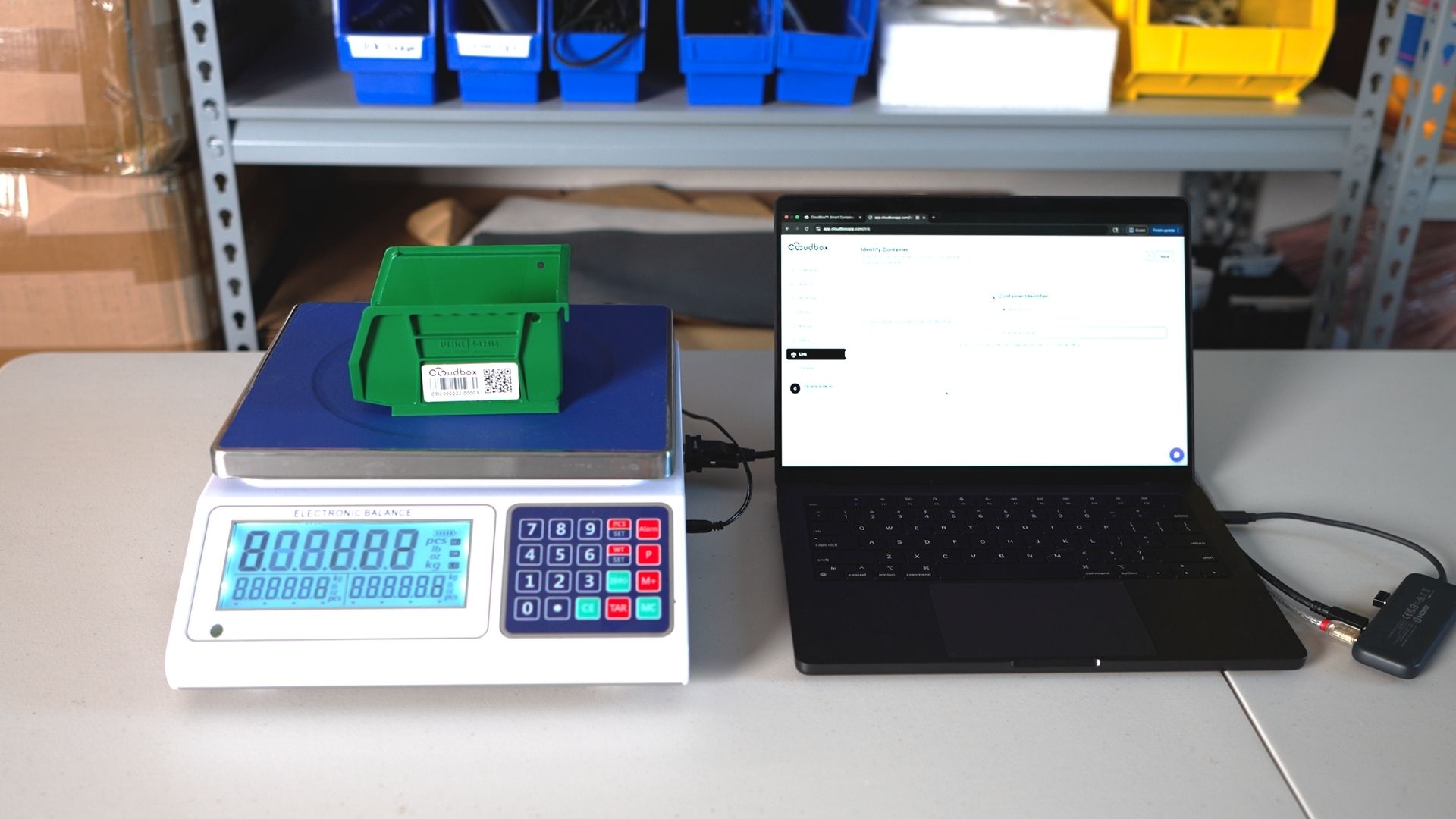Welcome to the CloudBox Link setup page. Use these tutorials to prepare your hardware and complete the software configuration. Start by setting up a scale for CloudBox Link use or jump straight to setting up CloudBox Link.
These are the setup guides for how to get your scale ready for CloudBox Link use. If you do not see your scale below, refer to your scale's setup instructions provides by the manufacturer or digitally online and ensure that the scales settings are set to the correct parameters outlined above.